Overview
DocHub is an online document management platform specializing in PDF editing, e-signatures, and document collaboration. Launched in 2014, it is headquartered in New York City, USA. The platform enables users to edit, annotate, and sign PDFs directly in their web browser without needing to download any software.
DocHub offers mobile applications available for both iOS and Android, allowing users to manage documents seamlessly across devices.
Currently, DocHub attracts approximately 2 million monthly visitors globally. Its primary markets are the United States, Canada, United Kingdom, Australia, and Germany, reflecting its strong presence in English-speaking countries as well as parts of Europe.
Key Features of DocHub
- PDF Editing: Users can add text, images, signatures, highlights, and annotations directly onto PDF files.
- E-Signature Integration: DocHub supports legally binding electronic signatures with easy-to-use signing workflows.
- Document Collaboration: Multiple users can work on the same document with realtime commenting and markup tools.
- Cloud Storage Integration: Seamlessly connects with Google Drive, Dropbox, and Gmail for easy import and export of documents.
- Form Filling: Allows users to fill out PDF forms and contracts without printing.
- Security Features: Offers encryption and access controls to keep documents safe and private.
Benefits of Using DocHub
- Efficiency: Simplifies document workflows by eliminating the need to print, scan, or fax paperwork.
- Accessibility: Being browser-based with mobile apps means users can manage documents anytime and anywhere.
- Cost-Effective: Offers a free tier with essential features and flexible paid plans for professionals and businesses.
- Collaboration: Facilitates smooth teamwork with shared access and real-time edits suited for remote work environments.
- Legality: Ensures compliant e-signatures which are widely accepted in legal and business sectors.
Applications of DocHub
- Business Operations: Used by companies for contract signing, invoice approval, and internal document workflows.
- Education: Enables educators and students to annotate, submit, and grade assignments digitally.
- Legal Industry: Supports lawyers and clients in managing case documents securely and signing agreements online.
- Freelancers and Remote Workers: Facilitates easy handling of proposals, NDAs, and client contracts without physical meetings.
- Real Estate: Simplifies the signing and sharing of lease agreements, disclosures, and related paperwork electronically.

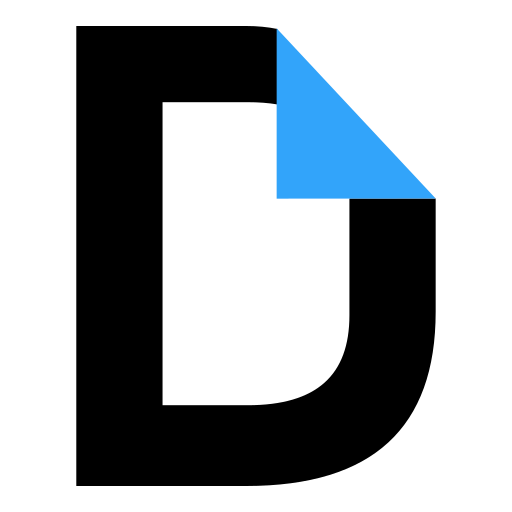







 Quick Links
Quick Links