
Introduction
In the evolving world of digital marketing, building effective affiliate funnels is crucial for maximizing revenue and driving consistent conversions. One of the powerful tools that affiliate marketers rely on today is GetResponse. Known for its all-in-one marketing platform capabilities, GetResponse simplifies email marketing, automation, landing pages, and webinar hosting — all pivotal components for a successful affiliate funnel.
This step-by-step guide will walk you through how to leverage GetResponse for creating high-converting affiliate funnels that engage your audience and boost your commission earnings. Whether you are a newbie or an experienced affiliate marketer looking to optimize your funnel process, this tutorial covers the latest features available as of 2024.
Understanding Affiliate Funnels and Why GetResponse is Ideal
Before diving into setup, let's clarify what an affiliate funnel actually is. An affiliate funnel is a marketing process designed to guide potential customers through stages: awareness, interest, decision, and action, leading them to purchase a product through your affiliate link.
GetResponse stands out because it provides a seamless integration of tools required for each stage of your funnel:
- Email automation to nurture leads
- Landing page builder to capture leads
- Webinar hosting to engage and educate
- Customer segmentation for personalized messaging
Unlike using multiple disconnected tools, GetResponse centralizes these features, reducing complexity and cost. This efficiency is vital in keeping your affiliate marketing agile and effective.
Step 1: Setting Up Your GetResponse Account for Affiliate Marketing
Start by signing up for a GetResponse account. The Plus or Professional plans are recommended for affiliate marketers since they offer advanced automation workflows and webinar capabilities.
After registration:
- Verify your email to unlock all features
- Complete your profile with business and billing information
- Set up your sender email to ensure high deliverability for your campaigns
Ensure you adhere to GetResponse’s anti-spam policies and confirm that your affiliate marketing methods comply with both GetResponse guidelines and affiliate product rules.
Step 2: Build a Compelling Landing Page
The landing page acts as the entry point of your affiliate funnel. GetResponse's intuitive drag-and-drop landing page builder allows you to create optimized pages without coding.
To build your landing page:
- Navigate to the “Landing Pages” section and choose from the latest affiliate marketing templates.
- Customize headlines, images, and call-to-action (CTA) buttons to align with your affiliate offer.
- Integrate your affiliate links properly, preferably behind a sign-up or “learn more” button, to increase click-throughs.
- Add lead capture forms that connect directly to your email list.
Ensure that your landing page is mobile-responsive and loads quickly, two factors that GetResponse consistently optimizes in its platform updates.
Step 3: Create an Automated Email Sequence to Nurture Leads
Email nurturing is the backbone of any affiliate funnel. Using GetResponse's powerful Marketing Automation feature, you can build sequences that engage subscribers and build trust over time.
Here’s how to do it:
- Go to “Automation” and choose “Create Workflow”
- Select triggers such as “Subscribes to a list” or “Clicks a link in an email”
- Add actions like “Send email,” “Wait,” or “Tag contact” for segmentation
- Write a series of emails that provide value, product information, and soft pushes towards your affiliate offer
Pro tip: Implement behavioral triggers that send targeted emails based on user actions to increase your funnel’s efficiency in driving conversions.
Step 4: Leverage Webinars to Drive High-Value Conversions
Webinars remain one of the highest converting channels in affiliate marketing. GetResponse’s integrated Webinar Platform allows you to host live or pre-recorded sessions without third-party tools.
To utilize webinars in your affiliate funnel:
- Create a registration landing page using GetResponse’s builder
- Send automated reminders and follow-up emails
- Deliver valuable content that naturally introduces your affiliate product as a solution
- Include your affiliate links in chat, follow-up emails, and thank-you pages
GetResponse’s webinar analytics helps track attendee engagement, enabling you to optimize your approach continuously.
Step 5: Use Segmentation and Tagging to Personalize Your Funnel
Personalization improves engagement and conversion rates. GetResponse provides dynamic contact segmentation and tagging, allowing you to tailor your messages based on subscriber behavior and demographics.
For example:
- Tag visitors who clicked your affiliate link but didn’t convert, then target them with a special offer
- Segment by location or interests to promote relevant affiliate products
- Exclude converted leads to avoid sending redundant emails
These strategies keep your affiliate campaigns relevant and help maintain a positive sender reputation.
Step 6: Monitor and Optimize Your Funnel’s Performance
Data-driven decisions are vital. GetResponse offers detailed analytics and reporting across emails, landing pages, and webinars. Key metrics to track include:
- Email open and click rates
- Landing page visits and conversions
- Webinar attendance and engagement
- Affiliate link clicks and resulting sales (use URL tracking tools)
Regularly review these insights to tweak your email copy, landing page elements, timing, and webinar approach for maximum ROI.
Step 7: Scale Your Affiliate Funnel Using Paid Traffic
Once your funnel is optimized, consider scaling via paid advertising. GetResponse allows easy integration with popular ad platforms like Facebook Ads and Google Ads through custom tracking and retargeting pixels.
Best practices include:
- Driving targeted traffic to your landing pages
- Using retargeting to re-engage visitors who didn’t subscribe or convert
- Maintaining your email automation to nurture acquired leads
The synergy between GetResponse's marketing tools and paid campaigns can significantly boost your affiliate commissions.
Conclusion
Building an effective affiliate funnel is no longer a complicated task thanks to comprehensive platforms like GetResponse. From crafting stunning landing pages and nurturing leads with automated email sequences to engaging prospects with webinars and personalized segmentation, GetResponse has all the tools marketers need under one roof.
By following this step-by-step guide, you can create scalable, high-converting affiliate funnels tailored to your audience’s needs. Keep testing, optimizing, and scaling to maximize your affiliate marketing success in 2024 and beyond.
Ready to get started? Visit GetResponse today and transform your affiliate marketing efforts into a powerful, revenue-generating machine.






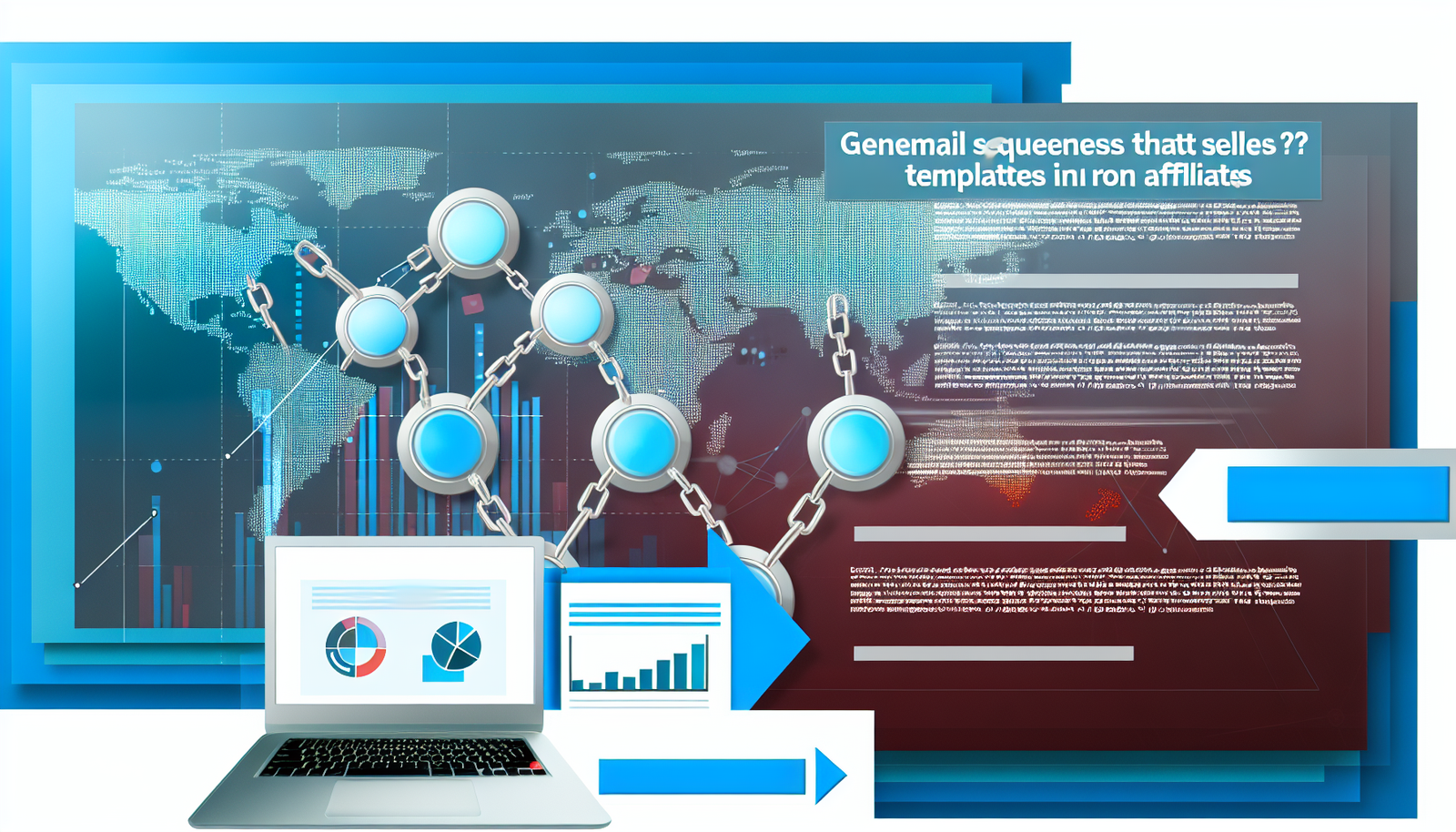
 Quick Links
Quick Links